Uploading a picture to a post
2 posters
Page 1 of 1
 Uploading a picture to a post
Uploading a picture to a post
I tried to put a picture on a post today and inadvertantly ended up creating an account on servimg.com. This was not my intent. So, does anyone (Brent) know how to do this and explain it to me. I guess I clicked on the wrong icon. There must be an easy way to do this.
Hal
Hal

Hal- Posts : 367
Join date : 2010-02-18
Location : Oklahoma
 Re: Uploading a picture to a post
Re: Uploading a picture to a post
The pic must first be hosted with a service like photobucket, flikr, image shack etc. If you click on the tab here in the "reply" box a small window will open up. You have to copy and paste the URL address for the pic into the box.
Just a couple weeks ago I did a short tutorial on posting pics and video. But it has slid off the first page already which is what I figured it would. All other forums I visit have a picture posting tutorial stickied on the top of the main forum page. There are people that have never posted pics before that now want to, new people that may not be familiar with this particular forums process. Or those that just forget since they may not post much.
So I hope Rhonda can sticky the tutorial otherwise people are just going to constantly need info on how to do it. I don't mind helping other members but it can get redundant typing the same info or having to dig up the old post to re-paste or link to.
https://migrainepage.forumotion.net/miscellaneous-f3/posting-pics-and-videos-t1792.htm
Just a couple weeks ago I did a short tutorial on posting pics and video. But it has slid off the first page already which is what I figured it would. All other forums I visit have a picture posting tutorial stickied on the top of the main forum page. There are people that have never posted pics before that now want to, new people that may not be familiar with this particular forums process. Or those that just forget since they may not post much.
So I hope Rhonda can sticky the tutorial otherwise people are just going to constantly need info on how to do it. I don't mind helping other members but it can get redundant typing the same info or having to dig up the old post to re-paste or link to.
https://migrainepage.forumotion.net/miscellaneous-f3/posting-pics-and-videos-t1792.htm
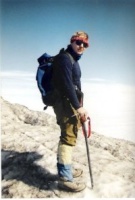
Brent- Posts : 620
Join date : 2010-01-28
Location : Rainier WA
 Similar topics
Similar topics» Who is going to post photos?
» 2 point buck camera trap pic.
» Picture posting tutorial?
» To dye, or not to dye. Opinions please
» Richard's picture
» 2 point buck camera trap pic.
» Picture posting tutorial?
» To dye, or not to dye. Opinions please
» Richard's picture
Page 1 of 1
Permissions in this forum:
You cannot reply to topics in this forum
 Migraine Page
Migraine Page