Picture posting tutorial?
4 posters
Page 1 of 1
 Picture posting tutorial?
Picture posting tutorial?
I don't see too many pics being posted here and I know almost all of you have cameras. I would be more then happy to do a quick tutorial on posting pics and videos if you guys want. Just let me know.
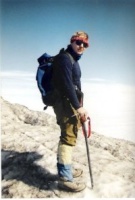
Brent- Posts : 620
Join date : 2010-01-28
Location : Rainier WA
 Re: Picture posting tutorial?
Re: Picture posting tutorial?
How about giving one now? Is it the same as the old Ronda's page? I myself just haven't been taking pictures lately. I should, especially of our international student events, but I never think of it. I have a bunch of pictures saved on Photobucket, but I couldn't remember my screen name or password last time I tried to log in to share something.

VickiG- Posts : 344
Join date : 2010-01-16
Age : 47
Location : Los Angeles
 Re: Picture posting tutorial?
Re: Picture posting tutorial?
Ummm, not to blow my own horn here but I once gave a detailed tutorial
how to post pictures, and so did Lovegia (who is been sorely missed here, again! - where are you, sweetheart??)
but I don't know how to use archives search here yee-eep! me.. stumped by this tricky feat..
yee-eep! me.. stumped by this tricky feat..
But by all means I think it would be nice if you gave us pointers again, Brent - a refresh course on how to post piccies and maybe a VIDEO clips as well, would be so nice, so YES!!!! -
preeeeettty please, pleasepleaseplease (puppy eyes, huuuuge puppy - does eyes at you Brent batbatbat them eyelashes)
grrrrin!

Risa
how to post pictures, and so did Lovegia (who is been sorely missed here, again! - where are you, sweetheart??)
but I don't know how to use archives search here
 yee-eep! me.. stumped by this tricky feat..
yee-eep! me.. stumped by this tricky feat..But by all means I think it would be nice if you gave us pointers again, Brent - a refresh course on how to post piccies and maybe a VIDEO clips as well, would be so nice, so YES!!!! -
preeeeettty please, pleasepleaseplease (puppy eyes, huuuuge puppy - does eyes at you Brent batbatbat them eyelashes)
grrrrin!
Risa

CluelessKitty- Posts : 1087
Join date : 2009-12-04
Location : Surrey, BC, Canada
 Re: Picture posting tutorial?
Re: Picture posting tutorial?
The fourth try was the charm! I got into Photobucket, but I wasn't sure which of the four codes they listed was the one to use. In the old Ronda's page, we used the direct link. But that didn't work here. It turned out to be the IMG code. The other codes just showed up as links, but when I tried the IMG code, the picture showed up in the preview!
The picture, by the way, is of our brilliant German shepherd/husky mix named Justice, who is 15 years old (not in the picture though)! He is so computer savvy that he used to have his own email address and emailed friends from all over the world! And they emailed him back too!
[You must be registered and logged in to see this image.]
Once Justice got a sister, Liberty, who is some kind of golden lab mix (she's a shelter dog who had lived on the street until we took her home), he discovered that he didn't need to write to friends because he already had a friend at home.
[You must be registered and logged in to see this image.]
Their (and MY) nemesis is the EVIL CHICA! They thought that she was Chico because 95% of all parrots born in captivity are male, but when she had to have bloodwork done once (she takes the same thyroid med as my mother!), my parents thought it would be fun to have the DNA test done to be sure, and it turned out that Chico is really Chica! Either way, I don't like that bird!
[You must be registered and logged in to see this image.]
One thing I'm not sure how to do is resize the picture though. Can you teach me what I need to do in order to make it smaller to fit the screen?
And how do you post videos? I don't have a digital video recorder myself, but if I see something online, it would be nice to link it in. I tried once to show something, but I could only just give the link.
The picture, by the way, is of our brilliant German shepherd/husky mix named Justice, who is 15 years old (not in the picture though)! He is so computer savvy that he used to have his own email address and emailed friends from all over the world! And they emailed him back too!
[You must be registered and logged in to see this image.]
Once Justice got a sister, Liberty, who is some kind of golden lab mix (she's a shelter dog who had lived on the street until we took her home), he discovered that he didn't need to write to friends because he already had a friend at home.
[You must be registered and logged in to see this image.]
Their (and MY) nemesis is the EVIL CHICA! They thought that she was Chico because 95% of all parrots born in captivity are male, but when she had to have bloodwork done once (she takes the same thyroid med as my mother!), my parents thought it would be fun to have the DNA test done to be sure, and it turned out that Chico is really Chica! Either way, I don't like that bird!
[You must be registered and logged in to see this image.]
One thing I'm not sure how to do is resize the picture though. Can you teach me what I need to do in order to make it smaller to fit the screen?
And how do you post videos? I don't have a digital video recorder myself, but if I see something online, it would be nice to link it in. I tried once to show something, but I could only just give the link.

VickiG- Posts : 344
Join date : 2010-01-16
Age : 47
Location : Los Angeles
 Re: Picture posting tutorial?
Re: Picture posting tutorial?
Hopefully Rhonda can make a sticky on pic posting so it stays at the top of the misc. page. Otherwise it disappears within days. Risa I remember your post but it wasn't "stickied" so it slid down the page into obscurity. It's takes a bit of time to do a tutorial correctly so that everyone can understand it.
I learned by the hit and miss technique which takes a while. It would have been far easier to have it in writing.
Vicki, On photobucket if you look just below and on the right of the green tab that says "Upload images and video". There is a link that says (More options). You click on that and it will give you a page to check which size you want the pic to appear.
I use either the Large ( 640 x 480 ) or 15" screen ( 800 x 600 ). When you upload to PhotoBucket it will reduce the memory (bit) size so even if it's a large or 15", 17" etc it will still load fast for people with a dial up or slower connection.
Some forums still have the ability to upload a pic right from your PC. But almost always people did not know how to reduce them so they were huge, almost four screens in size and you would have to scroll to see the pic. And those with dial up would have to wait several minutes for it to load.
So many of the different forum software programs, like this one do not even allow that. They assume most of us have a free hosting service like PhotoBucket.
I have used Quick Image Resizer for three years now and it works great. It's hundreds of times faster then waiting for PhotoBucket to resize them while they are uploading. You re-size them first then they upload many times faster. They will also post much bigger on FaceBook. People all the time ask me how I get bigger pics on FB. And when you re-size your pics you can get more of them into email attachments and they will down load faster for the recipient.
http://www.dzsoft.com/image-resizer.html
You can use it for 30 days before you decide to buy it for $29. You just drag and drop your pics from your "My Pictures" file onto the program template, it re-sizes them in about a second then you drag it back to "My Photos". You still have the original plus a re-sized one to use for uploading.
I learned by the hit and miss technique which takes a while. It would have been far easier to have it in writing.
Vicki, On photobucket if you look just below and on the right of the green tab that says "Upload images and video". There is a link that says (More options). You click on that and it will give you a page to check which size you want the pic to appear.
I use either the Large ( 640 x 480 ) or 15" screen ( 800 x 600 ). When you upload to PhotoBucket it will reduce the memory (bit) size so even if it's a large or 15", 17" etc it will still load fast for people with a dial up or slower connection.
Some forums still have the ability to upload a pic right from your PC. But almost always people did not know how to reduce them so they were huge, almost four screens in size and you would have to scroll to see the pic. And those with dial up would have to wait several minutes for it to load.
So many of the different forum software programs, like this one do not even allow that. They assume most of us have a free hosting service like PhotoBucket.
I have used Quick Image Resizer for three years now and it works great. It's hundreds of times faster then waiting for PhotoBucket to resize them while they are uploading. You re-size them first then they upload many times faster. They will also post much bigger on FaceBook. People all the time ask me how I get bigger pics on FB. And when you re-size your pics you can get more of them into email attachments and they will down load faster for the recipient.
http://www.dzsoft.com/image-resizer.html
You can use it for 30 days before you decide to buy it for $29. You just drag and drop your pics from your "My Pictures" file onto the program template, it re-sizes them in about a second then you drag it back to "My Photos". You still have the original plus a re-sized one to use for uploading.
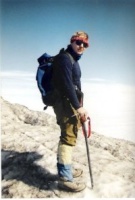
Brent- Posts : 620
Join date : 2010-01-28
Location : Rainier WA
 Re: Picture posting tutorial?
Re: Picture posting tutorial?
Thanks, Brent! I'll know now how to make my pictures fit the screen. Anything on posting videos? If something is on uTube, can it be put directly into this page, or do we need to give just the link?

VickiG- Posts : 344
Join date : 2010-01-16
Age : 47
Location : Los Angeles
 Re: Picture posting tutorial?
Re: Picture posting tutorial?
To link a Youtube video you want to go to YouTube video and click on the <Embed> icon on the lower right of the screen. That will open a window that will have a very long string of characters. Copy that and then open the forum reply page. It will already be blue highlighted for you. On the tabs above the text box click on the tab that has the strip of film.
That will open a window that you then paste the string of characters into. Then click "OK". On the YouTube page down below the string you can select what size of video screen you want to use on the forum.
And whether you are posting pics or video it's much easier to have both the forum window open and the hosting page (youtube, photobucket etc.)
I am not the best at describing stuff so let me know if you have a question.
That will open a window that you then paste the string of characters into. Then click "OK". On the YouTube page down below the string you can select what size of video screen you want to use on the forum.
And whether you are posting pics or video it's much easier to have both the forum window open and the hosting page (youtube, photobucket etc.)
I am not the best at describing stuff so let me know if you have a question.
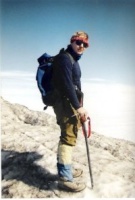
Brent- Posts : 620
Join date : 2010-01-28
Location : Rainier WA
 Re: Picture posting tutorial?
Re: Picture posting tutorial?
So how about just of your own Hard Drive?
Are you saying it cant be done Brent?
I dont use any photo hosting, never found the need.
FB is as far as my photos go.
Never tried, but might as well get it right first time.
This lap top is so crap it is totally hard work.
Pen
Are you saying it cant be done Brent?
I dont use any photo hosting, never found the need.
FB is as far as my photos go.
Never tried, but might as well get it right first time.
This lap top is so crap it is totally hard work.
Pen
pen- Posts : 2711
Join date : 2009-12-04
Location : London. UK
 Re: Picture posting tutorial?
Re: Picture posting tutorial?
For this forum you have to upload it (host) on YouTube, Dailymotion or Google Video. But that way you have a free backup of the video and it's far easier to email a hyperlink to your YouTube video then to try to send a 100mb attachment.
You can link a youtube vid on FaceBook but you can not upload and link a FB video anywhere else. So I upload mine on youtube or photobucket.
You can link a youtube vid on FaceBook but you can not upload and link a FB video anywhere else. So I upload mine on youtube or photobucket.
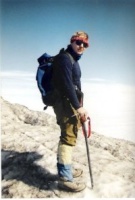
Brent- Posts : 620
Join date : 2010-01-28
Location : Rainier WA
 Re: Picture posting tutorial?
Re: Picture posting tutorial?
Ah OK ,no pics from me then, enough trouble with this stupid machine without trying to put photos on line.
Thanks for explaining Brent.
Pen
Thanks for explaining Brent.
Pen
pen- Posts : 2711
Join date : 2009-12-04
Location : London. UK
 Re: Picture posting tutorial?
Re: Picture posting tutorial?
It also takes about 2 hrs to upload a 5-6 min video to youtube. And it's even longer on FB. The other day I had a 6 minute raccoon vid and after 2 hrs of uploading it gives me an error message that it did not upload.  That is very frustrating. It didn't like my hard drive but it loaded fine off the SD chip.
That is very frustrating. It didn't like my hard drive but it loaded fine off the SD chip.
That is one aspect of the net that has much more improving to do before it becomes user friendly.
That is one aspect of the net that has much more improving to do before it becomes user friendly.
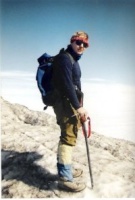
Brent- Posts : 620
Join date : 2010-01-28
Location : Rainier WA
 Re: Picture posting tutorial?
Re: Picture posting tutorial?
Thanks for the delightful piccies, Vicky.
What beautiful, cute doggies you have, I love them. they just invoke in me the urge to huge-squeeze them all day long!! lol
Risa
What beautiful, cute doggies you have, I love them. they just invoke in me the urge to huge-squeeze them all day long!! lol
Risa

CluelessKitty- Posts : 1087
Join date : 2009-12-04
Location : Surrey, BC, Canada
 Re: Picture posting tutorial?
Re: Picture posting tutorial?
Now we will be able to see everyone's pets! Right??????????
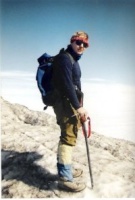
Brent- Posts : 620
Join date : 2010-01-28
Location : Rainier WA
 Re: Picture posting tutorial?
Re: Picture posting tutorial?
Risa, my dogs have informed me that I am to issue you a blanket invitation (actually, I think their word was "order") to come over any time you like and hug and give them love until your arm falls off.
Justice will stay for hours just contentedly letting him love him. He has a tendency to get really comfortable when you pet him and goes from standing, to sitting, to lying on his back with his paws in the oddest positions. If I don't feel like bending over to reach him, he is just as happy to have me hold his paw in my hand and gently rub it from time to time. My mom likes to say he is a very literate dog because when she was well enough to read, and before we got Liberty to insist that the other hand be occupied petting her, my mom would lie in bed with a book in one hand and Justice in the other!
Liberty, on the other hand, has ADD. She can't focus on anything, even love, which she CRAVES, for more than a couple minutes. Justice used to force himself on people until he learned that he got unconditional love from us, but that was a result of his being a rescue dog and not getting much attention during his first year of life. Libby is also a rescue dog who lived on the streets her first year or two, but even now, 6 years later, she still forces herself on you. And if she has had no particular interest in getting attention, the minute you start to pet Justice, she is maneuvering herself to push him out of the way and get it for herself. She is particularly good friends with our regular UPS delivery man, who comes here almost every day lately (materials for missions trips). He keeps a supply of dog treats in his pocket for the dogs he meets on his route!
Justice will stay for hours just contentedly letting him love him. He has a tendency to get really comfortable when you pet him and goes from standing, to sitting, to lying on his back with his paws in the oddest positions. If I don't feel like bending over to reach him, he is just as happy to have me hold his paw in my hand and gently rub it from time to time. My mom likes to say he is a very literate dog because when she was well enough to read, and before we got Liberty to insist that the other hand be occupied petting her, my mom would lie in bed with a book in one hand and Justice in the other!
Liberty, on the other hand, has ADD. She can't focus on anything, even love, which she CRAVES, for more than a couple minutes. Justice used to force himself on people until he learned that he got unconditional love from us, but that was a result of his being a rescue dog and not getting much attention during his first year of life. Libby is also a rescue dog who lived on the streets her first year or two, but even now, 6 years later, she still forces herself on you. And if she has had no particular interest in getting attention, the minute you start to pet Justice, she is maneuvering herself to push him out of the way and get it for herself. She is particularly good friends with our regular UPS delivery man, who comes here almost every day lately (materials for missions trips). He keeps a supply of dog treats in his pocket for the dogs he meets on his route!

VickiG- Posts : 344
Join date : 2010-01-16
Age : 47
Location : Los Angeles
 Similar topics
Similar topics» updated picture
» Who is going to post photos?
» posting a picture
» To dye, or not to dye. Opinions please
» 2 point buck camera trap pic.
» Who is going to post photos?
» posting a picture
» To dye, or not to dye. Opinions please
» 2 point buck camera trap pic.
Page 1 of 1
Permissions in this forum:
You cannot reply to topics in this forum
 Migraine Page
Migraine Page