Posting pics and videos.
3 posters
Page 1 of 1
 Posting pics and videos.
Posting pics and videos.
To have a pic on the forum it has to be hosted on a server. There are several picture hosting websites and most of them are free.
http://photobucket.com/
http://www.flickr.com/
http://imageshack.us/
http://pixelpipe.com/
Sign up for your free account and then follow the steps to upload the pics either from your hard drive, DVD or memory cards.
Once the photo is uploaded look for the URL string for that picture. On Photobucket it's on the lower left of the pic labeled "Direct Link" it will look like....
https://2img.net/h/i63.photobucket.com/albums/h151/BrentFinnigan/Rainier%207-9-2010/IMG_0057.jpg
Blue highlight it and copy that (ctrl C).
Then open the forum page you are posting or replying on. Above the text box there are the row of icons. Click on the one that looks like a square pic to left of the paperclip. If you mouse over them it will say "Image".
That will open a small window/box with a blinking cursor. Paste (ctrl V) the photo URL string into the box then click OK.
Your pic will appear when you hit "Send" or "Preview".
Hosting your pics will not only allow you to post them on any forum but will also function as a backup. And I have twice lost pics on my PC and retrieve them from Photobucket.
It's also good for emailing pics without having to use attachments. You can hyperlink an individual pic or an entire album. Most email accounts limit the size and number of attachments. It also takes a while for you to upload them when composing an email.
Tip: You can right click on any pic on the internet and then click on "copy image location" with Mozilla or with IE right click on the pic and then click on "properties" and then copy the pic address. Then you can paste the pic into forums, FaceBook etc. it's called remote linking and some websites don't want you to and will disable remote linking.
Once you copy the photo string you can even paste them into chat rooms and the pic will pop up in a separate window.
http://photobucket.com/
http://www.flickr.com/
http://imageshack.us/
http://pixelpipe.com/
Sign up for your free account and then follow the steps to upload the pics either from your hard drive, DVD or memory cards.
Once the photo is uploaded look for the URL string for that picture. On Photobucket it's on the lower left of the pic labeled "Direct Link" it will look like....
https://2img.net/h/i63.photobucket.com/albums/h151/BrentFinnigan/Rainier%207-9-2010/IMG_0057.jpg
Blue highlight it and copy that (ctrl C).
Then open the forum page you are posting or replying on. Above the text box there are the row of icons. Click on the one that looks like a square pic to left of the paperclip. If you mouse over them it will say "Image".
That will open a small window/box with a blinking cursor. Paste (ctrl V) the photo URL string into the box then click OK.
Your pic will appear when you hit "Send" or "Preview".
Hosting your pics will not only allow you to post them on any forum but will also function as a backup. And I have twice lost pics on my PC and retrieve them from Photobucket.
It's also good for emailing pics without having to use attachments. You can hyperlink an individual pic or an entire album. Most email accounts limit the size and number of attachments. It also takes a while for you to upload them when composing an email.
Tip: You can right click on any pic on the internet and then click on "copy image location" with Mozilla or with IE right click on the pic and then click on "properties" and then copy the pic address. Then you can paste the pic into forums, FaceBook etc. it's called remote linking and some websites don't want you to and will disable remote linking.
Once you copy the photo string you can even paste them into chat rooms and the pic will pop up in a separate window.
Last edited by Brent on Wed Jul 14, 2010 9:30 pm; edited 1 time in total
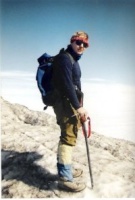
Brent- Posts : 620
Join date : 2010-01-28
Location : Rainier WA
 Re: Posting pics and videos.
Re: Posting pics and videos.
To link a Youtube video you want to go to YouTube video and click on the <Embed> icon on the lower right of the screen. That will open a window that will have a very long string of characters. Copy that and then open the forum reply page. It will already be blue highlighted for you. On the tabs above the text box click on the tab that has the strip of film. If you mouse over it you get "Video".
That will open a window that you then paste the string of characters into. Then click "OK". On the YouTube page down below the string you can select what size of video screen you want to use on the forum.
And whether you are posting pics or video it's much easier to have both the forum window open and the hosting page (youtube, photobucket etc.)
It will probably take a few tries to get it down. But once you get it then the next time it will be very easy. Over the last two years it has been vastly simplified. 10 years ago I had to HTML code each pic and it was much more difficult. Embedding was not even available.
That will open a window that you then paste the string of characters into. Then click "OK". On the YouTube page down below the string you can select what size of video screen you want to use on the forum.
And whether you are posting pics or video it's much easier to have both the forum window open and the hosting page (youtube, photobucket etc.)
It will probably take a few tries to get it down. But once you get it then the next time it will be very easy. Over the last two years it has been vastly simplified. 10 years ago I had to HTML code each pic and it was much more difficult. Embedding was not even available.
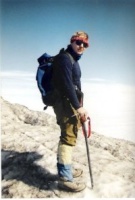
Brent- Posts : 620
Join date : 2010-01-28
Location : Rainier WA
 Re: Posting pics and videos.
Re: Posting pics and videos.
I have a video I want to post, I'm going to PM you the full problem as I think it's an individual thing and not something that will help the whole forum. Especially the password I'm giving you LOL

Paradox- Posts : 1698
Join date : 2009-12-03
Location : Midwest
 Re: Posting pics and videos.
Re: Posting pics and videos.
I'll be just a minute on that PM. Supposedly I should be able to it the way I am....hmmm. I'll play with it a little longer.

Paradox- Posts : 1698
Join date : 2009-12-03
Location : Midwest
 Re: Posting pics and videos.
Re: Posting pics and videos.
I didn't know about the icon about posting a video. On Photobucket, if you hover the mouse over a picture, it will list four different formats for how to link the picture. The last one is called IMG code, and that one just requires that you paste the URL into your message, and the picture will automatically appear.

VickiG- Posts : 344
Join date : 2010-01-16
Age : 47
Location : Los Angeles
 Re: Posting pics and videos.
Re: Posting pics and videos.
I am starting to use Vimeo to host my videos now. Youtube has been annoying me too much lately. The video frame is bigger, less cluttered and the vid resolution is far better. The upload speed is also faster. That is until more people start using it.
It has a tool drop down tab to embed, link or share it on FB and other social networking sites. And it's free and very easy to sign up. It asks for your name, email and for a password. That's it.
It has a tool drop down tab to embed, link or share it on FB and other social networking sites. And it's free and very easy to sign up. It asks for your name, email and for a password. That's it.
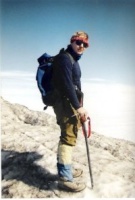
Brent- Posts : 620
Join date : 2010-01-28
Location : Rainier WA
 Similar topics
Similar topics» Paging Brent! (or anyone else knowledgable about posting videos)
» Who is going to post photos?
» Took some pics.....
» Today's Pics
» Funny pics of my kitty
» Who is going to post photos?
» Took some pics.....
» Today's Pics
» Funny pics of my kitty
Page 1 of 1
Permissions in this forum:
You cannot reply to topics in this forum
 Migraine Page
Migraine Page